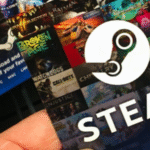What is a Roblox Gift Card?
A Roblox gift card is one of the easiest ways to enjoy gaming perks, get Robux, and unlock premium experiences. In this guide, we’ll cover everything from where to buy, how to redeem and how to manage your card effectively. If you’re looking to trade or get the best value from your gift cards, platforms like Xbanka make it safe and convenient.
Ways to Check Roblox Gift Card Balance.
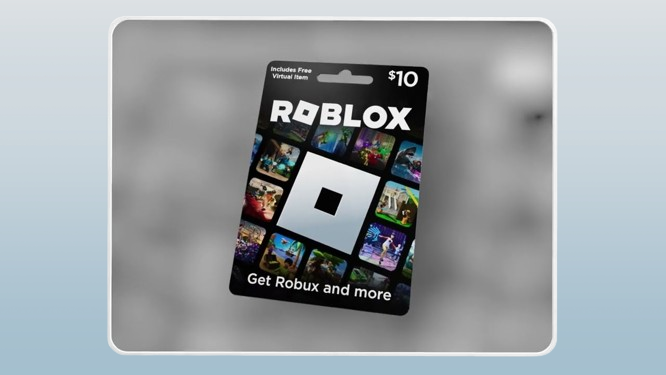
- Roblox Gift Card Redemption Page
The most direct way to check your balance is through the Roblox Gift Card Redemption Page. Here’s how:
- Visit the Roblox website and log in to your account.
- Go to the Roblox Gift Card Redemption Page.
- Log in to your Roblox account if you’re not already signed in.
- Enter your gift card’s PIN in the provided field.
- Click “Redeem.”
After redeeming, your balance will be updated, and you can view it on the same page.
- Billings Settings Page
You can also check your balance through your account’s billing settings. To use this method, follow these steps to follow:
- Log in to your Roblox account on the website
- Navigate to the Settings page.
- Select “Billing” from the dropdown menu.
- Locate the “Roblox Credit” section.
Your current balance will be displayed there, alongside other information like membership status and expiration date.
- Call Customer Support.
If you want to check your Roblox gift card balance without redeeming the gift card, you can call Roblox customer support. Follow the steps below:
- Find the Roblox customer support number on the Roblox website or on your gift card.
- Have your gift card PIN code ready, then call the customer support number.
- Follow the prompts to speak with a customer care representative.
- Call out or enter your gift card details when prompted.
- The customer care agent will reveal your gift card balance.
- Visit a Roblox Store
If you purchased your gift card from a physical retailer, some stores might assist in checking your balance. This method can be stressful as it involves physical activity; however, you can use it without having to redeem your Roblox gift card.
Below are the steps to follow:
- Find a nearby Roblox store or authorized retailer and go there with your gift card.
- Ask the store attendant to check the balance on your gift card.
- Provide the needed gift card information.
- The attendant will check the balance and tell you the amount.
HOW TO REDEEM Roblox gift
- Redeem a Roblox Gift Card on Mobile
- Go to the Roblox website on any browser of your choice.
- Select “continue in browser”
- Sign in to your account, and click on the three dashes in the upper left-hand corner of the home page.
- Scroll down and select “gift cards.”
- Click on “redeem card” or “redeem Roblox codes” at the top right-hand corner of the page.
- Input your gift card code,
- Click the “redeem” button.
- You’ll see a confirmation message and your redeemed Roblox credit below the redeem button.
- Redeem a Roblox Gift Card On a Laptop
- Visit roblox.com/redeem on your web browser
- Log in to your Roblox account
- Input your code on the page titled “redeem Roblox codes.”
- Click the “redeem” button.
- You’ll see a confirmation message and your redeemed Roblox credit below the redeem button.
Common Issues when Redeeming Roblox Gift Cards and Their Solutions
Here are some of the challenges you might encounter when redeeming your Roblox gift cards, as well as the ways of resolving them:
1. Error message: Invalid Code:
Double-check for typos and ensure no spaces are included.
2. Error message: Already Redeemed.
Contact Roblox support with your purchase receipt.
3. Error message: Region Lock.
Verify the gift card matches your account’s region.
Where to Buy Roblox Gift Card: Online and In-Store Options
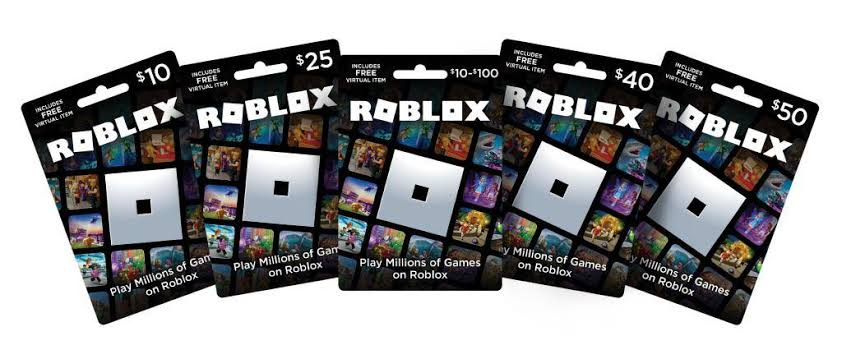
If you’re wondering where to buy a Roblox gift card, there are several safe and reliable options. From online platforms to physical stores, you have flexibility based on your preference. For those who want extra security and value, Xbanka is one of the trusted platforms to trade and buy Roblox gift cards with ease.
Online Stores That Sell Roblox Gift Cards.
Think about websites like Amazon, Walmart, and official Roblox partners when looking for where to buy Roblox gift cards online. As an alternative, online marketplaces like Xbanka provide speedy delivery and safe transactions.
Buying Roblox Gift Cards in a Physical Retail Store.
Physical stores like supermarkets, game stores, or retail chains are other options to buy Roblox gift cards; these cards are typically found at checkout counters, making it easy to pick one up while you’re shopping.
Trusted Platforms Like Xbanka for Roblox Gift Card Trading.
Using a reliable website like Xbanka guarantees safety, immediate value, and a simple process if you’re looking for where to buy Roblox gift cards. Unlike haphazard internet vendors, Xbanka ensures legitimate transactions and shields customers from fraud.
Common Problems Players Face While Checking Balance
Even though Roblox makes it simple, players sometimes face issues:
- Redeemed on Wrong Account – Always double-check you’re logged in to the right profile.
- Partial Redemptions – If you used some value, only the remaining balance shows.
- Delay in Updates – Sometimes, balances take a few minutes to refresh after purchase.
- Confusion Between Robux & Credit – Roblox separates credit (USD value) from Robux, which can be confusing for new users.
Tips to Get the Most Out of Your Roblox Gift Card
If you’re buying or redeeming Roblox cards often, here are some expert strategies:
- Wait for Bonus Events – Roblox occasionally offers extra Robux when you redeem during promotions.
- Bulk Buy for Discounts – Platforms like Xbanka often provide deals if you purchase multiple gift cards at once.
- Use for Premium Subscription – Instead of only buying Robux, consider using your card for Roblox Premium, which gives you monthly Robux plus trading perks.
- Track with Notes – If gifting cards, keep a simple note of redeemed amounts and expiry (if any) to avoid confusion.
Troubleshooting Common Issues
Sometimes, things don’t go as smoothly as planned when checking your gift card balance. Here are some common problems and how to fix them:
Invalid PIN Error
- Double-check the code you entered. The numbers 0 and O or 1 and I can be easily confused.
- Make sure the card hasn’t already been redeemed.
- If the issue persists, try clearing your browser cache or using a different browser.
Balance Not Updating
- Refresh the page and check again.
- Log out and log back into your Roblox account.
- If the problem continues, wait a few minutes, as sometimes there’s a slight delay in processing.
Card Not Recognized
- Ensure the card was purchased from an official retailer.
- Contact Roblox Support if you believe the card is valid but isn’t working.
Conclusion
Checking your Roblox gift card balance should be a hassle-free experience, but if you ever run into issues, now you know how to troubleshoot them. This way, you can always confirm you have enough Robux for your next in-game purchase, and enjoy all the exciting features Roblox has to offer. Happy gaming! Knowing how to check your Roblox Gift Card balance instantly ensures you’re always ready for your next in-game purchase. Whether you’re buying Robux, upgrading to Premium, or gifting a card to someone else, keeping track of your balance gives you better control and saves you from failed transactions.
FAQ
1. How do I check my Roblox gift card balance?
Navigate to the Gift Card redemption page or the Billing Settings page. On the Gift Card redemption page, your Available Credit will appear under the Redeem button. If you don’t see the credit balance, then it means that the account currently has no Roblox Gift Card Credit redeemed onto it.
2. Do Roblox codes expire?
You may get a Roblox promo code from our events or giveaways. See How Do I Get Promotional or Contest Items? for more information on getting promotional items. Note: Remember that promo codes may expire or only be active for a short period of time, so make sure to use your code right away
3. Is Roblox ok for 9 years?
Even with parental controls, Roblox is not recommended for children under the age of thirteen.
4 .Can a Roblox Gift Card be used twice?
Yes! You can redeem as many Roblox Gift Cards to your account as you want. Gift Cards will need to be redeemed one at a time by visiting roblox.com/redeem
5. Can I get a free Roblox gift card?
Submit every receipt, even email receipts, to earn points on all your purchases. In the Fetch app, click on your points balance, where you can redeem your points for free Roblox gift cards. Simply search for Roblox and redeem