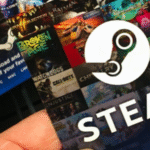What is a Google Gift Card
A Google Gift Card is one of the easiest and most convenient ways to access the full world of digital content on the Google Play Store. Whether you want to download apps, purchase in-game items, subscribe to your favorite services, or stream movies and music, a gift card gives you instant access without needing a credit card. Buying a Google Gift Card online is fast, secure, and reliable, making it the perfect option for both personal use and gifting.
How To Check Your Google Gift Card Balance

If you’ve already redeemed your gift card, you can easily check how much is left by following these steps:
On Android:
- Open the Google Play Store app.
- Tap your profile icon at the top right.
- Select Payments & Subscriptions.
- Tap Payment methods.
- Once done, you’ll see your current Google Play balance in your Google Play account.
On the Web:
- Visit https://play.google.com/store/account.
- Sign in to your Google account (if not already signed in).
- Click on Payments & subscriptions.
- Select Payment methods.
- Your available balance will be visible there.
How to Redeem a Google Play Gift Card
If you just got a new voucher for your Google Play account, you’ll have to redeem it to buy digital content. Here’s how to redeem your Google Play vouchers.
- Open the Google Play Store on your device or visit the website on your browser.
- Click on your profile and select Payments and Subscriptions, and click on Redeem Code.
- Enter your gift card details, including the card number, expiry date, and PIN.
- The balance on your card will be applied to your account.
How To Troubleshoot Common Issues When Redeeming Google Play Gift Cards
It is noteworthy that you can redeem Google Play gift cards for credit through a Google Play balance that you can use to buy preferred content on the Google Play Store.
However, here are some tips to consider when troubleshooting an issue with a gift that can’t be redeemed:
- Make sure you are redeeming a Google Play gift card. You can not buy gift cards like iTunes, Amazon gift cards, Steam gift cards, and whatnot on the Google Play Store.
- Make sure you type the correct code. Avoid using dashes or spaces when you are redeeming the gift card.
How to Activate a Google Play Gift Card
If your Google Play gift card isn’t working, there’s a good chance you didn’t activate it properly. Here is what you need to know about how and where to activate your Google Play gift card.
1. In physical stores
When you buy a Google Play gift card from a retail store, the cashier completes the setup at checkout. If not activated, the code won’t work, even if you try to redeem it several times.
2. On trusted online stores
For gift cards purchased online from verified platforms like Amazon, Walmart, or Target, activation usually happens automatically once your payment is confirmed. You’ll receive the digital code in your email. If you didn’t get it, check your spam folder or contact the seller’s support.
Why Are Google Play Gift Cards Popular?
Google Play gift cards’ popularity skyrocketed as they began giving unrestricted access to digital goods. They achieved this by bypassing traditional payment systems and enabling the use of universal tokens. For game players, they cover in-game purchases without revealing personal financial data. movie watchers, they provide instant access to premium rentals. For families, they secure allowances for kids’ app purchases. Their transaction process has been proven to be convenient, fast, and practical.
Why Buy Google Play Gift Cards?

Google Play gift cards are known to be the gateway to endless digital experiences for Android users. It gives access to upgrade your favorite game, subscribe to streaming services, or explore new productivity apps. They also make perfect digital gifts. Instead of guessing what a friend or loved one might like, a Google Play gift card gives them the freedom to spend on exactly what they want. It is also safe to say not everyone has access to credit cards or online banking, and in many regions, linking a card directly to your Google account can be challenging.
Step-by-Step Guide to Buy a Google Play Gift Card Online
Buying a Google Play gift card online is simple and quick when done right. Here is by step-by-step guide to help you get it done smoothly.
Step 1: Choose a Trusted Platform
The first and most important step is selecting a reliable platform. Many websites claim to enable you to buy Google Play gift cards, but not all are authentic. Look for reliable platforms like Xbanka with strong customer reviews, secure payment options, and quick delivery.
Step 2: Select the Right Currency and Denomination
Google Play gift cards come in various denominations starting from $ 10, $25, $50, $100, and $200, with high custom values in certain regions that suit your budget or the recipient’s needs. Depending on the platform, you may need to select the right currency, like USD, GBP, or EUR. Choosing the wrong currency can cause redemption issues, so it is important to double-check before paying.
Step 3: Make Your Payment
Once you select your gift card, proceed to checkout. Most reliable platforms allow you to pay through multiple methods, including debit or credit cards, bank transfer, mobile money, and even cryptocurrency. This flexibility makes it easier for anyone, regardless of the location, to complete their purchase.
Step 4: Receive Your Google Play Gift Card and Redeem Instantly
After payment, your Google Play gift code is usually delivered instantly via email or directly on the platform. All you need to do is log in to your Google Play account, enter the code, and the balance will reflect immediately. You can then start buying apps, mobile games, or whatever you need.
Where to Buy Google Play Gift Cards
Google Play gift cards are readily available online and offline. They are found in retail shops, supermarkets, convenience stores, Digital marketplaces, electronics chains, etc.
1. Retail Stores
Google Play Gift Cards are available in most big retail stores, supermarkets, and convenience stores. Walmart, Target, and Best Buy, for instance, typically have gift card racks placed near the checkout counters. This is perfect if you want to give a physical card or if you don’t want to use a digital payment.
2. Online Retailers
Other online shopping giants like Amazon and Walmart.com are also selling Google Play Gift Cards both online and offline. When you buy their e-gift cards online, they are delivered to your inbox within minutes, so it’s usually quick and easy. They’re a perfect option if you don’t have time for a last-minute gift or simply want to receive a code as fast as possible instead of waiting long hours for it to arrive.
3. Google Play Store (Direct)
You can buy a gift card code directly from the Google Play Store app or website. This ensures that it’s legitimate and you can redeem it for a digital code to gift yourself or others. It is one of the most secure methods of acquiring a card if you are buying directly through Google and not an intermediary.
4. Mobile Carriers & Banks
There are some telecommunication service companies and banks providing Google Play Gift Cards as upgrades to their services. For example, you can have such cards available at carrier shops for purchase or with discounts where you buy them from your mobile phone bills. Banks also provide these cards on internet banking websites, giving customers extra convenient gift card purchase options.
5. Convenience Stores & Gas Stations
Mini-marts, convenience stores, and corner gas stations normally stock Google Play Gift Cards. You can simply pick a card when you coincidentally pass by 7-Eleven or Circle K to purchase some snacks or fuel. This is one of the most convenient ways of purchasing a card if you are residing in areas where the large retail stores are not readily accessible.
6. Gift Card Trading Platforms
Platforms like Xbanka, Paxful, or CardCash allow you to exchange, sell, or buy Google Play Gift Cards with ease. Platforms like Xbanka usually provide users with good exchange rates, offering you negotiating leverage if you want discounted cards or if you are going to exchange other cards for Google Play cash.
What Things Can You Buy with a Google Play Gift Card?
1. Mobile Apps & Productivity Software
It enables you to download premium apps with rich features and business-class productivity software without needing a debit or credit card. Note-taking apps, photo editors, fitness trackers, and even advanced business applications – the card makes it easy to expand the capability of your phone. It’s an easy way to access tools that help you work smarter and stay better organized.
2. In-Game Purchases
Gamers love Google Play Gift Cards since they can be used to buy items in the game, like coins, skins, upgrades, and character boosts. No matter if you’re playing strategy games, battle royals, or casual games, gift cards are the way to go without linking a bank account. It is the safest means of enhancing your gaming experience and discovering content that makes every playthrough even more enjoyable.
3. Movies & TV Shows
Cinema fans can buy or rent films directly from Google Play, ranging from the new blockbuster release to the old favorites. TV programs are also available, allowing you to view your favorite programs in crisp high definition. With just your gift card balance, you have entertainment on your phone, tablet, or Chromecast, and any device is a cinema.
4. eBooks & Audiobooks
If books are your escape, Google Play Books has millions of books in every genre under the sun. From action books to personal growth books, comics, and biographies, buy eBooks or listen to audiobooks on the go. With your Google Play gift card balance, no subscription needed—just buy what you love, own it for life, and access it on all your devices.
5. Music Subscriptions
Google Play balances can be used for music streaming subscription plans, which let you enjoy unlimited playlists, albums, and hand-curated mixes without ads. Pop, jazz, rock, or hip-hop – regardless of your favorite genre, the gift card will ensure that you’ll always have a soundtrack within reach. It’s a great way of listening to your favorite artists, discovering new tracks, and taking your music with you everywhere, prepaid and easy.
6. Google One Cloud Storage
Running low on memory space will immediately become a thing of the past when you discover and buy a Google One gift card. With improved storage plans, you can securely store your photos, videos, and important files. This protects your data and keeps it easily accessible on any device. You can upgrade space without overspending and incurring monthly credit card charges using the gift card.
7. Google Play Pass
For gamers and app users, Google Play Pass is a subscription that grants access to hundreds of ad-free premium apps and games. With your gift card balance, you can purchase the subscription and receive a code to bring about unlimited entertainment. With family sharing options, any member of the family is allowed to use the same pass, making it among the best offers for Android users.
Benefits of The Google Play Gift Card
Without the usefulness of the Google Play Gift Card, it would not be so relevant and highly demanded. Therefore, users buy Google Play GiftCards for one if not all of the following reasons;
1. Best Gifting Option
Gifting people with Google Play Gift Cards is an excellent way to show someone how much you value them. Instead of buying them random items, give them a Google Play Gift Card, which will give them full access to the Google Play Store.
2. Security
Every Google Play gift card purchase is encrypted with 256-bit SSL encryption. The retailer’s server, likewise, does not keep your personal or payment information, ensuring that the transaction is secure.
3. No Expiry Date
Because this product is purchased from an authorized dealer, there is no time limit on when you can use it. Google Play Gift Cards do not expire, so you can use them whenever it is most convenient for you.
4. Always Available
Google Play is available in almost every country on the globe. Though the content and things available in the Google Play Store vary by location, there is always something interesting for everyone. A Google Play Gift Card can be purchased at any time from any location on Earth.
5. Convenient e-mail Delivery
Google Play Services generally provides a very convenient email delivery for all Google Play Gift Cards purchased. In less than 10 minutes, gift cards are emailed to the recipient.
Difference Between Google Play Gift Card Balance & Google Pay Balance
Sometimes users are confused between the Google Play gift card balance and with Google Pay balance, but these are two very different things that serve distinct purposes.
Google Play Gift Card Balance
This balance is tied to a specific Google account and can only be used for purchases within the Google Play ecosystem. You can buy apps, games, movies, books, or in-app subscriptions using this balance. It is non-transferable and cannot be withdrawn or used outside of the Google Play Store.
Google Pay Balance
Google Pay, on the other hand, is a broader digital wallet service. It allows you to store funds that can be used for online shopping, transferring money to friends and family, or paying bills. Unlike the Google Play balance, Google Pay funds can be used across various platforms and merchants that accept Google Pay.
Benefits Of Trading Google Play Gift Cards On Xbanka

1. Competitive rates
Xbanka offers competitive rates whether you want to buy your Google Play gift cards. Xbanka gift card rates are the best rates you can find anywhere. You don’t have to worry about getting ripped off, as Xbanka also has a rate calculator that you can use to calculate the rates of gift cards in real time.
2. Instant payments
With Xbanka, you get your payment immediately after your transaction is confirmed. No unnecessary waits or delays.
3. Security
Xbanka places priority on security to ensure that your funds and data are safe. With two-factor authentication and biometric authentication, you can rest assured that your data and funds are safe with Xbanka.
4. Wide range of gift cards
Xbanka also offers other gift cards, including Sephora, Nike, Airbnb, and many others. So, no matter which type of gift card you want to buy, you can always count on Xbanka.
5. Multiple payment options
You can choose to either pay or receive your payment in Naira, Cedis, or even cryptocurrencies like Bitcoin, Litecoin, and USDT. Xbanka offers payment options so you can choose the one that best fits your needs.
How To Buy Google Play Gift Cards on Xbanka
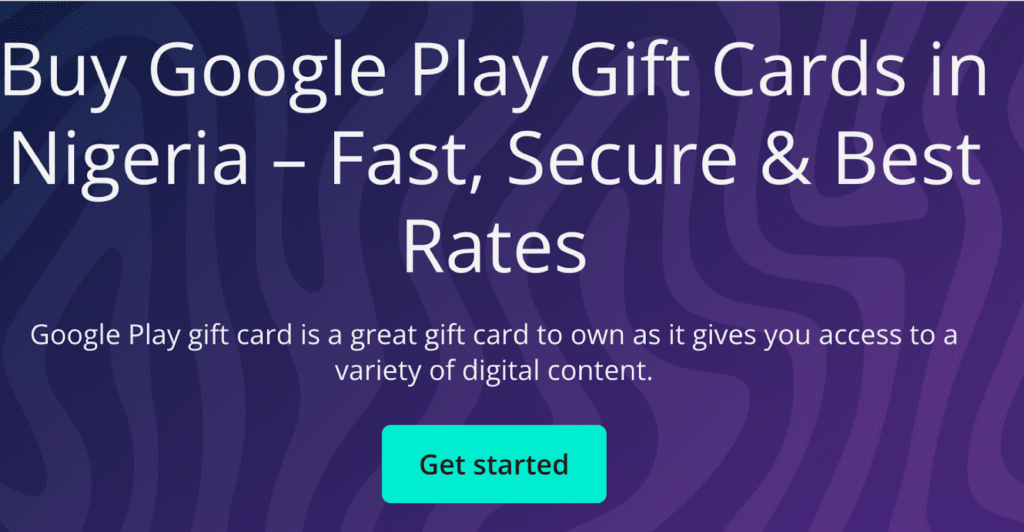
Visit the official Xbanka website.
- Visit the Xbanka website.
- Create an Account or Sign In
- Select “Buy Gift Card”
- Enter Gift Card Details
- Upload Gift Card Image
- Get Paid
How To Sell Your Google Play Gift Cards on Xbanka
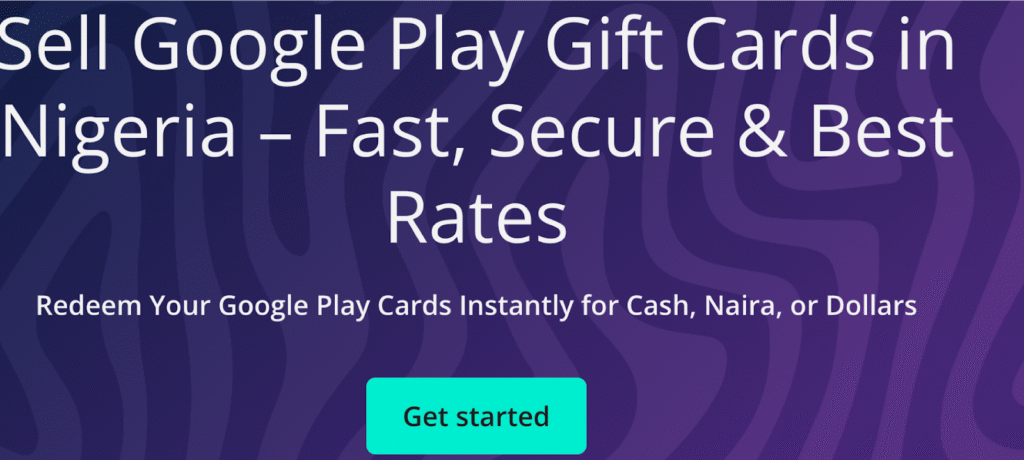
- Visit the Xbanka website.
- Create an Account or Sign In
- Select “Sell Gift Card”
- Enter Gift Card Details
- Upload Gift Card Image
- Get Paid
Conclusion
Knowing your Google Play gift card balance helps you plan your purchases and avoid payment errors. Whether you’re buying apps or trading unused cards for cash, managing your gift card properly makes a big difference.
FAQ
- How do I check my Google Play gift card balance without redeeming?
Step 1: To check your balance, launch the Google Play Store app on your Android or iOS device. Ensure you’re signed into your account at this stage. Step 3: Your existing Google card balance will show, and you can end the transaction here.
- Do Google gift cards expire?
No Fees or Expiration. No fees or expiration dates apply to this Gift Card. Any refunded Google Play amounts, if applicable, will be credited back to your Google Play balance for Gift Cards for future use under these terms of service, unless otherwise required by law.
- How to convert a Google gift card to cash?
No, Google Play balance cannot be transferred directly to a bank account, but you can sell the gift card for cash on platforms like Xbanka. What Is the Fastest Way to Convert Google Play Gift Cards to Real Money? The fastest way is to sell it instantly on Xbanka, where you receive payment within minutes.
- How do I see my Google Play balance history?
Go to play.google.com. At the top right, click your Profile icon. Budget & Order history
- Can I transfer my Google Play balance to my bank?
Click Payment Methods. Transfer out. Enter the amount that you want to transfer out. Select the bank account that you want to transfer to.