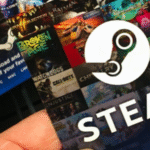Amazon Gift Card Code: Everything You Need to Know

Amazon gift card code is a digital or physical code that allows you to add funds to your Amazon account and shop for millions of products. Whether you receive it as a gift, purchase it for yourself, or use it to make secure payments online, knowing how to redeem and manage your Amazon gift card code ensures a smooth shopping experience. This guide breaks down everything from buying and redeeming codes to fixing common issues.
Amazon E-Code Gift Card: What It Is and How It Works

An Amazon e-code gift card is a digital version of Amazon’s traditional gift card that delivers the claim code directly to your email. Unlike physical cards, the e-code is instant, secure, and convenient for online shopping. With platforms like Xbanka, you can easily buy, send, or redeem an Amazon e-code gift card without stress.
Features of an Amazon E-Code Gift Card
The Amazon e-code gift card is versatile, easy to use, and comes in a variety of values. It delivers promptly, making it ideal for last-minute presents or internet purchases. Many trustworthy suppliers, including Xbanka, offer confirmed e-codes that can be redeemed immediately.
How to Redeem an Amazon E-Code Instantly
To redeem an Amazon e-code gift card, simply log into your Amazon account, go to “Redeem a Gift Card,” and enter the claim code. If you buy from Xbanka, you’ll receive step-by-step instructions along with your code, assuring a smooth redemption.
Benefits of Using Amazon E-Code Gift Cards
Using an Amazon e-code gift card offers various advantages, such as fast delivery, safe purchases, and flexible spending possibilities. Platforms such as Xbanka make the process more reliable, providing peace of mind while purchasing or gifting e-codes.
Used Amazon Gift Card Code: Can You Still Redeem It?

A used Amazon gift card code is one that has already been claimed. It cannot be used again after it has been redeemed, but you can avoid stress by being aware of how to check and manage these codes. In order to protect you from fraud, platforms such as Xbanka only offer verified codes.
How to Tell If an Amazon Gift Card Code Has Been Used
You can confirm a used Amazon gift card code by entering it in your Amazon account. If it shows as redeemed, it’s already been used. Always buy from reliable platforms such as Xbanka.
What to Do with a Used Amazon Gift Card Code
Contact Amazon support right away with proof of purchase if you unknowingly got a used Amazon gift card code. Purchasing from safe websites like Xbanka helps you stay clear of these problems.
Preventing Issues with Secondhand Amazon Gift Cards
Never purchase from unreliable marketplaces to prevent receiving a used Amazon gift card code. For secure transactions, stick with reliable suppliers like Xbanka.
Amazon Gift Card Claim Code Not Working: Fixes That Help

An Amazon gift card claim code not working can be frustrating, but it’s often due to simple errors like typos, expired cards, or regional restrictions. Platforms like Xbanka provide only valid codes, so you can shop without hassle.
Common Reasons Amazon Gift Card Codes Fail
An Amazon gift card claim code not working could be caused by incorrect entry, expired cards, or prior redemption. Buying from verified sources like Xbanka reduces these risks.
Step-by-Step Troubleshooting for Invalid Codes
Double-check the numbers, clear the cache on your browser, or use the Amazon app to redeem your Amazon gift card claim code is not working. Reliable suppliers like Xbanka guarantee valid codes each and every time.
How to Contact Amazon Support for Gift Card Issues
When an Amazon gift card claim code not working persists, reach out to Amazon customer support with the purchase receipt. Prevent these problems by buying only from Xbanka.
Amazon Gift Card Online Code: How to Buy and Redeem

An Amazon gift card online code is one of the easiest ways to shop or send gifts without waiting for physical delivery. Unlike traditional cards, the code is sent directly to your email or phone, making it ideal for last-minute gifting or personal shopping. With trusted platforms like Xbanka, you get authentic codes instantly, helping you avoid scams and delays.
Where to Buy Amazon Gift Card Online Codes Safely
Always get your Amazon gift card online code from trusted platforms like Xbanka to avoid scams and ensure instant delivery.
Steps to Redeem an Online Code on Amazon
Log in to Amazon, choose “Redeem a Gift Card,” and then enter the code to redeem your Amazon gift card online code. Purchasing from Xbanka is simple and quick.
Tips for Securing Your Amazon Gift Card Online Code
Keep your receipts and avoid disclosing your Amazon gift card online code to others. Additional security is provided by platforms such as Xbanka.
Conclusion
Redeeming an Amazon gift card code is one of the easiest ways to shop or send gifts online. Whether you’re using an Amazon e-code gift card for instant delivery, checking a used Amazon gift card code to avoid fraud, fixing an Amazon gift card claim code not working, or buying an Amazon gift card online code for convenience, the process is straightforward when you know the right steps.
To stay safe, always get your codes from trusted platforms like Xbanka, where authenticity and instant delivery are guaranteed. With the right code in hand, you can enjoy seamless shopping on Amazon without stress.
FAQs
Q1: How do I redeem an Amazon gift card code?
Log into your Amazon account, go to “Redeem a Gift Card”, and enter the code.
Q2: Why is my Amazon gift card claim code not working?
It may be due to an incorrect entry, expired card, or regional restriction. If the issue persists, contact Amazon support.
Q3: Where can I safely buy an Amazon gift card online code?
You can buy from verified vendors like Xbanka to ensure instant and secure delivery.