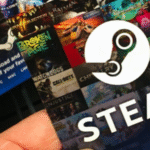What are Amazon Gift Cards?
Amazon gift cards are one of the most popular and convenient ways to shop online. However, their widespread use has also led to an increase in scams, including counterfeit physical cards and fake digital receipts. Amazon gift cards are popular and practical for both gifts and personal use. They make shopping on Amazon easy and are helpful for many occasions. Their convenience and flexibility have made them popular for personal and business use. It is essential to know the different types of Amazon gift card pictures and how to use them. Whether giving a gift, using one for yourself, or choosing one for business, understanding the options helps you pick the best one.
How to Check An Amazon Gift Card Balance

- Check Amazon Gift Card Balance Through the Amazon Mobile App
Here are five simple steps to check your Amazon gift card Balance on the Amazon mobile app:
- Download the Amazon mobile app.
- Sign in to your account.
- Click on the Profile icon at the bottom of the screen.
- Scroll to the Gift Card Balance section.
- Click on Manage gift card balance to see your balance breakdown.
- How to Check Your Amazon Gift Card Balance Online On A PC
Follow the steps below to check your Amazon gift card balance online on a PC.
Step 1: Visit the Amazon website.
Step 2: Sign in to your Amazon account.
Step 3: Navigate to the upper-right corner of the screen and click on Account & Lists.
Step 4: Tap on the Gift Cards section.
How to Redeem an Amazon Gift Card
Redeeming your Amazon gift card is also a simple process:
- Go to the Amazon website or app and log in to your Amazon account.
- Navigate to the “Gift Cards” section.
- Click on “Redeem a Gift Card.”
- Enter the unique code from your gift card.
- Once the code is verified, the gift card balance will be added to your Amazon account, and you can use it for purchases.
What Can I Use An Amazon Gift Card For?
Amazon gift cards are mainly used to buy Amazon products and services. We’d never be able to finish listing all of the products and services you can purchase with your Amazon gift cards. Where do we even start? Electric appliances, gadgets, clothing, and books, for example. Customers can use Amazon gift cards to purchase various products on the Amazon website. Gift cards from Amazon can also be given as a present. Many people would rather buy gift cards than gifts for their loved ones. They can purchase the gift of their choice when they redeem the gift card on Amazon.
Why Checking your Amazon Gift Card Balance is Important.
The basic knowledge I ensure to share with all my friends who are gift card traders is to always check their gift card balance. I’ve had experiences in the past that showed me the importance of checking anyway. Aside from the heartbreak of insufficient balance you will be avoiding, there are other benefits. Checking your Amazon gift card balance ahead will help you make a budget and cut down expenses if you think your spending is getting outrageous. It’s also a pretty easy way to quickly detect any unauthorized transactions on your gift card.
How To Reload an Amazon Gift Card Balance

You can reload your Amazon gift card on a desktop or mobile. Let’s look at how you can do that on each of the devices.
1. Reload an Amazon Gift Card Balance on Desktop
- Visit the Amazon page.
- Scroll to “Account & Lists” and select “Accounts.”
- Click on the “Gift cards” section.
- Scroll to the top of the page and click on “Reload Your Balance.”
- Type in the amount you want to reload.
- Tap on the “Buy Now” button.
2. Reload Amazon Gift Card Balance On Mobile
- Go to the Amazon mobile app.
- Click on your profile icon.
- Select “Gift Card Balance.”
- Click on “Reload Balance.”
- Select the amount you want to buy.
- Click on “Buy Now.”
What Are The Benefits Of An Amazon Gift Card?
1. Better Shopping Experience.
Let us reiterate that Amazon gift cards enable you to buy products at your convenience in Amazon stores. You can make purchases from the comfort of your home, and you will have the product delivered to you. Amazon gift cards give you this opportunity because it is one of the most preferred payment methods in Amazon stores. For instance, if you have a $100 Amazon gift card, you can only make purchases of products within $100 price range, although you buy these products at discounted prices when you use the gift card.
2. Give an Amazon Gift Card To Loved Ones As A Gift.
Gone are the days when we bother ourselves to think about what to buy for our friends and family for their big day. Not to worry, because Amazon gift cards can provide a one-size-fits-all answer to your concerns. As we all know that Amazon is the one-stop store for all kinds of products and content, regardless of the niche. So giving an Amazon gift card as a gift would be suitable.
3. Resell Amazon Gift Card.
Every gift card has a relative resale value. You can decide to sell an Amazon gift card for cash if you do not want to redeem the gift card for your use. It is common knowledge that selling gift cards is one of the viable ways to make money online. Also, an Amazon gift card has one of the best gift card rates when you sell the card.
How to Trade with Xbanka Using Your Amazon Gift Card
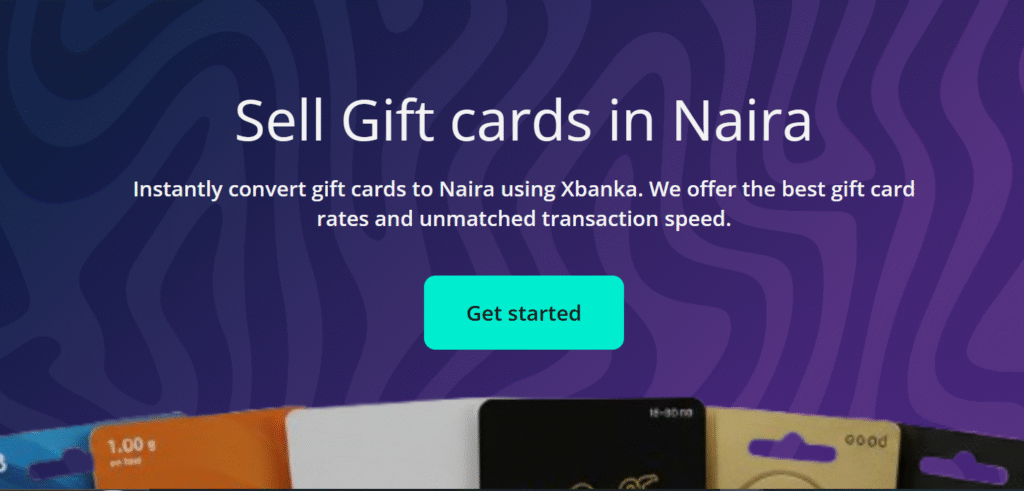
Trading your Amazon gift card with Xbanka is a quick and secure way to convert your card into instant cash. Xbanka provides some of the best exchange rates in Nigeria, ensuring you get maximum value for your gift card while enjoying a smooth, hassle-free process.
Why Trade with Xbanka?
Xbanka offers a fast, secure, and reliable way to convert your Amazon Gift Card into cash at the best market rates in Nigeria. With instant payouts and transparent transactions, you can trust Xbanka for hassle-free trading.
Steps to Trade Your Macy’s Gift Card with Xbanka
- Create or log in to your Xbanka account.
- Select “Macy’s Gift Card” from the list of supported cards.
- Enter your card details and confirm the trade.
- Receive instant payment in Naira directly to your bank account.
Benefits of Trading Macy’s Gift Cards with Xbanka
- Best conversion rates guaranteed.
- Quick and secure payment process
- 24/7 customer support to assist you anytime
Conclusion
An Amazon gift card is a great asset to have, and its uses are numerous and beneficial. With the different methods covered, you can easily check your Amazon gift card balance on any device. Amazon gift cards have a real-time value that enables you to make payments for purchases or, perhaps, sell for cash or cryptocurrency. While this card offers you these possibilities, it is important to know how to check the balance to guide your usage.
FAQ
- How do I check my Amazon gift card balance?
When you apply an Amazon.com Gift Card to an order or add one to Your Account for future purchases, we store the available balance so you can view it at any time. To view your Amazon.com Gift Card balance: Go to Your Account. Select Gift cards and view the balance on any of your Amazon.com Gift Cards.
- How can I check my gift card balance without an account?
Start by looking at the back of your gift card. Typically, you’ll find a toll-free number you can call to discover your balance. Or you can check your balance by visiting the card issuer’s site and entering your card’s 16-digit number and security code.e
- Do Amazon Gift Cards expire?
Amazon.com Gift Cards never expire and carry no fees. Multiple gift card designs and denominations to choose from. Redeemable towards millions of items store-wide at Amazon.com or certain affiliated websites. Available for immediate delivery
- Can I unredeem an Amazon gift card?
Unfortunately, you cannot “unredeem” a gift card. If you don’t want to use the gift card right away, it will stay on your account. You can click here to learn more about Amazon.com Gift Card Restrictions and Prohibited Activities. I hope this information helps.