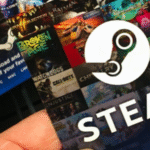How to Check Your Visa Gift Card Balance
A Visa Gift Card is a prepaid card that functions just like a regular Visa debit card but comes with a set balance and is usually non-reloadable. Before using one, it helps to understand how they work and why they’re so popular among users in
Benefits Of Visa Gift Cards

- Just like every other gift card, you can buy whatever you want with it.
- It allows you to shop from almost any store, which eases stress. This feature makes your gift card operate like a debit card, apart from the fact that it can’t be used to withdraw cash.
- It is easy to use this gift card during payment.
- If your card was stolen or misplaced, it can be replaced. Visa cards are accepted in several countries worldwide, which makes it convenient for regular globetrotters.
How a Visa Gift Card Works
Visa Gift Cards are backed by Visa and preloaded with a fixed amount. You can use it to shop online or in-store anywhere Visa is accepted, including popular retailers and e-commerce platforms internationally. Most of these cards are single-use and non-reloadable, meaning once the balance is used up, the card cannot be topped up again.
Why Many People Prefer Visa Gift Cards
- Visa Gift Cards offer several advantages since :
- They give users better control over spending.
- Safer than carrying cash in public places.
- Make excellent gifts for Eid, birthdays, or business incentives.
- Whether for self-use or as a thoughtful present, a prepaid visa card brings convenience and peace of mind.
How Visa Gift Cards Differ from Store Cards
Prepaid Visa cards, especially Vanilla Visa Gift Cards, offer unmatched flexibility compared to traditional store cards. While store cards (such as Amazon or Apple gift cards) lock you into spending at a single retailer, Visa gift cards work like a debit card, accepted anywhere Visa is accepted, both online and in physical stores.
Let’s break it down:
- Visa Gift Cards (like Vanilla Visa from ARPay)
- Accepted globally wherever Visa is supported
- Can be used for a wide variety of purchases, retail, entertainment, subscriptions, and more
- Come in both physical and digital formats (eGift options available)
- Issued by major providers like Vanilla and sold by trusted platforms such as Arpay
- Not restricted to a single brand or store
- Come with various denominations (50 USD, 100 USD, 500 USD)
- Store Gift Cards
- Only usable at a single merchant (e.g., Netflix, Starbucks)
- Often have limitations on product categories
- May not be ideal for gifting when you’re unsure what the recipient prefers
Buy Vanilla Gift Cards today from Xbanka and enjoy secure payment with Visa, instant delivery, and the power to shop anywhere Visa is accepted.
Why It’s Important to Check Your Visa Gift Card Balance Regularly
- Prevent embarrassing checkout situations
- Plan purchases more effectively
- Avoid wasting money on expired cards
- Take advantage of promotions and deals
- Encourage responsible spending
- Reduce the risk of losing track of multiple gift cards
How to Check Visa Gift Card Balance

Online Balance Inquiry
- Enter the balance page on the Visa website and choose the appropriate card issue from the list.
- By clicking on the required issuer link, you’ll be forwarded right to the balance page on the corresponding website.
- At this point, you will have to enter your card details. Start with its number, which is 16 digits on the front side.
- Proceed to your card expiration date. You can find it under the card number in the MM/YY format.
- Finalize by typing in the CVV code into the required tab. It’s three digits next to your card number or under it on the backside.
- Tap “Continue” or “Check” to view your balance on the screen.
Phone Inquiry
- Dial the Visa Customer Services number; you’ll likely connect to an automated voice system. Follow the prompts that will navigate you to the option for checking the balance on your Visa gift card.
- When required, enter the necessary details.
- After processing your request within mere seconds, the system will inform you of your current balance.
In-Store Balance Check
- Visit a Participating Retailer: Take your Visa gift card to a store that accepts Visa cards.
- Ask for a Balance Check: Request the cashier to check the balance for you.
Mobile App Balance Inquiry
- Download the App: Download the mobile app of the card issuer, if available.
- Register Your Card: Enter your card details in the app.
- Check Balance: Access the balance information through the app’s balance inquiry feature.
Tips for Making the Most of Your Visa Gift Card
- Using Your Gift Card Strategically
Make the most of your Visa Gift Card by using it strategically and combining it with other payment methods when needed.
- Merge Balances from Multiple Cards
Some stores allow you to use more than one Visa Gift Card for a single purchase. This is useful for big buys like electronics or fashion items.
- Know Where You Can and Can’t Use the Card
Some merchants, especially those requiring pre-authorization, like fuel stations or subscriptions, may not accept prepaid cards. Always double-check the terms of use with the retailer.
Conclusion
Visa gift cards are prepaid cards that offer the convenience of payment for purchases and can also be traded. But you must be able to check your card balance before you can proceed to use your card effectively. Checking your Visa gift card balance shouldn’t feel like a guessing game, and it won’t if you follow the steps we covered. Whether you’re buying something online, gifting someone abroad, or just keeping your budget in check, knowing your balance puts you in full control.
FAQ’S
- How do I check my total Visa card balance?
The easiest way to check your Total Visa balance is online. Just log in to your online account, and you will see your current balance on your account summary page. Alternatively, you can check your balance over the phone by calling (877) 480-6988 and following the prompts.
- How to check out with a Visa gift card online?
You can use your card for online purchases by entering the card number, expiry date, and the 3-digit code (CVV) found on the back of the card. Occasionally, websites will ask for the name on the card. In these instances, simply insert “Gift Card” in the field provided
- What is the current balance on a Visa card?
Your statement balance typically shows what you owe on your credit card at the end of your last billing cycle. Your current balance, however, will typically reflect the total amount that you owe at any given moment. Billing cycle times frames may vary if an issuer allows cardmembers to change their billing cycle.
- Do Visa gift cards expire?
General-purpose gift cards, such as Visa® or Mastercard® prepaid cards, follow federal regulations and often have a five-year expiration period. These cards can be used at a wide range of locations, providing greater flexibility.