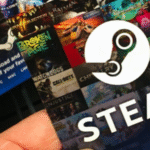Venmo Business Account: Everything You Need to Know

A Venmo business account allows entrepreneurs, freelancers, and small business owners to receive payments directly from customers using one of the most popular mobile payment platforms in the U.S. It’s designed to make transactions faster, safer, and more professional. With a Venmo business account, you can easily separate personal and business finances, track sales, and manage payments on the go.
This guide walks you through everything you need, from creating and signing up to fully setting up your account for smooth and secure transactions.
Create Venmo Business Account: Step-by-Step Process

If you want to start receiving payments professionally through Venmo, the first thing to do is create a Venmo business account. This process is simple, quick, and helps you build trust with customers. By setting up your business profile, you’ll gain access to tools that make transactions smoother and more transparent.
What Is a Venmo Business Account?
Before you create a Venmo business account, it’s important to understand what it is. A business account is a dedicated Venmo profile for sellers, freelancers, and entrepreneurs who want to receive payments separately from their personal account. It allows you to accept funds, issue receipts, and track transactions all in one place.
Eligibility and Requirements Before Creating a Venmo Business Account
To create a Venmo business account, you must meet a few basic requirements. You’ll need to be based in the United States, have a valid Venmo personal account, and provide essential details such as your business name, email, and phone number. Having this information ready speeds up your registration process.
Steps to Create Your Venmo Business Account
To create a Venmo business account, you need to follow these steps:
Step 1: Set up your personal Venmo account
● If you don’t already have one, download the Venmo app and create a personal account
Step 2: Create your business profile
● In the app, tap the menu (three lines in the upper corner) and select “Create Business Profile”.
● Fill in the required business information, such as your business name, type, description, and a profile image. This information will be visible to customers.
Step 3: Verify your identity
● You will need to verify your identity by providing personal details like your legal name, date of birth, address, and social security or tax ID number.
● You can also add your business website and contact details.
Step 4: Finalize and publish
● Review the information to ensure everything is correct.
● Click “Publish” to create your business profile.
Common Mistakes to Avoid When Creating an Account
Avoid common mistakes like entering incorrect business names or omitting verification steps when you create a Venmo business account. To avoid problems receiving funds, make sure your payment information and contact details are correct. A more seamless payment experience is ensured by taking the time to double-check your setup.
Sign Up for Venmo Business Account: What You Need to Know

If you’re ready to expand your payment options, the next step is to sign up for Venmo business account. This process connects you to millions of Venmo users who prefer quick, cashless payments. By creating a business profile, you’ll gain access to instant transfers, payment tracking, and better customer trust. For even more flexibility, you can link your Venmo business account to financial platforms like Xbanka, helping you manage transactions and digital assets all in one place.
How to Access the Venmo Business Sign-Up Page
To sign up for Venmo business account, start by logging into your Venmo app or visiting the official Venmo website. Navigate to “Create Business Profile,” where you’ll be guided through a few simple steps to begin your registration.
Information You’ll Need During Sign-Up
Make sure you have your phone number, email address, legal business name, and tax identification (if applicable) on hand when you sign up for Venmo business account. This data guarantees a seamless setup and aids in confirming your business identity.
Troubleshooting Common Sign-Up Issues
If you encounter any errors while you sign up for Venmo business account, check your internet connection, confirm your details are accurate, and ensure your personal account is active. Most issues can be resolved quickly by updating your information or retrying after a short break.
How to Set Up a Venmo Business Account for Smooth Transactions

Once you’ve created and signed up, the next important step is learning how to set up a Venmo business account for seamless transactions. Proper setup ensures that your business runs efficiently, payments are received quickly, and customer trust remains high. You can also connect your Venmo business account with Xbanka, allowing you to easily track crypto exchanges, manage transfers, and optimize your financial workflow from one secure platform.
Customizing Your Business Profile
When learning how to set up a Venmo business account, start by customizing your profile to match your brand. Write a brief description of your services, upload a logo, and enter the name of your company. This gives your profile a polished appearance and makes it easier for clients to find you.
Linking Your Bank or Card for Payments
Connecting your bank account or debit card is a crucial step on how to set up a Venmo business account. This enables you to take money out of Venmo and deposit it straight into your company’s bank account. To prevent transaction delays, make sure your banking information is correct.
Managing Settings and Ensuring Security
The final step in how to set up a Venmo business account is managing your settings and enhancing security. Enable two-factor authentication, monitor your transaction history, and review your privacy preferences to protect your business from unauthorized access.
How to Open Venmo Business Account Quickly and Easily

Knowing how to open a Venmo business account is essential for entrepreneurs, freelancers, and small business owners who want to simplify their payment process. Opening a Venmo business account helps you accept payments directly from customers, track income, and manage transactions effortlessly. With platforms like Xbanka, you can even monitor your digital funds and sync payments more effectively for a smoother financial experience.
Why You Should Open a Venmo Business Account
Understanding how to open a Venmo business account adds convenience and legitimacy to your company. It allows you to accept contactless payments, keep personal and business finances separate, and boost customer confidence in your brand.
Tips for Managing Your Venmo Business Account Effectively
Once you’ve learned how to open a Venmo business account, make sure you manage it wisely. Check your transactions frequently, reply to consumer payments right away, and update your account information as necessary. Organizing and analyzing your financial activities more effectively is another benefit of integrating tools like Xbanka.
Conclusion
Setting up a Venmo business account is one of the smartest ways to manage business payments and build customer trust in today’s digital marketplace. Whether you want to create a Venmo business account, sign up for a Venmo business account, or learn how to set up a Venmo business account properly, each step brings you closer to a smoother and more professional payment experience.
For entrepreneurs and freelancers just getting started, understanding how to open a Venmo business account ensures you meet all requirements, avoid common setup mistakes, and make the most of Venmo’s fast and reliable platform. Plus, connecting your Venmo account with Xbanka gives you a broader financial edge — letting you track, manage, and optimize your transactions with ease.
FAQs
- How long does it take to set up a Venmo business account?
The setup process is usually fast — most users can open and verify their business profile within a few minutes once they’ve provided the required details.
- Can I link my Venmo business account to my bank account?
Absolutely. You can link your business bank account or debit card to Venmo for easy transfers. This helps you move funds securely from Venmo to your business account.
- Is a Venmo business account safe for receiving payments?
Yes, Venmo uses encryption and secure servers to protect your information. Always enable two-factor authentication for extra protection.